••BMB WH-210 無線麥克風 規格表
|
|
|||||||||||||||||||||||||||||||||||||||||||||||||||||||
BMB WH-210 無線麥克風
Receiver X 1Wireless Transmitter X 2
USB Cable X1
Foam Cover X 2
Anti-slip Rings × 2
AA Batteries X 4
User Registration Card × 1
User Manual × 1 Receiver (positive)
Transmitter
BMB
BMB
Receiver (side)
5
1 Volume Button Press this button, increase the volume.
2 Volume-Button. Press this button, reduce the volume.
3. Power Light Boot state, the green light normally on; Low power state, the red light flashing; Charging, the red light normally on (Charged, a green light normally on).
4 Working Indicator Light- Receiver not connected, the green light flash; Receiver is connected, the green light normally on; normal receive audio signals, the green flash.
1 Battery Pack
Unscrew the tail pipe, the two batteries into the battery card.
2 Power Button
Push down this button information. display will light up, can be carried out after operation and use.
3 LED Display
-An information display, display information such as frequency, battery consumption. (
Frequency shown are for reference only)
4 Frequancy Button
Up to 15 frequency band channel switching can be achieved.
5 6.35mm Audio Port Insert the device boot can be used.
6 Type-C Interface Charging interface.
7 Power Button Press this button, the indicator light on and ready for use.
5 Channel Identify the channel to which the transmitter RECEIVER USE THE OPERATING STEPS
1. Power On
Press the power-on button for 2s to turn on/off the receiver.
2. Volume adjustment
Under the receiver on, click on the "volume +"Button, the volume increase, Simultaneously working indicator light flash; Click on the "volume -" Button, the volume decrease, at the same time working indicator light flash, after the adjustment to the maximum/minimum volume, click again according to the volume buttons, work lights flash three times. The working lights flashes three times to indicate that the volume has reached the maximum/minimum value.
TRANSMITTER USE THE OPERATING STEPS
1. Power On
Long press power button 2s, realize the transmitter on/off the power.
2. Built-in FM
Press "FREQUANCY" buttons, can choose the required frequency.
SPECIAL STATEMENT
This product before delivery, the default matching, as a result, the user without additional matching operation before use. Such as individual matching failure condition, the pairing steps below for reference.
1. Please close the transmitter and receiver.
2.Unscrew transmitter the tail pipe, install the battery into the battery compartments of transmitter.
3.Push the transmitter FM long shutdown state, don't let go, press the power button at the same time, until the fast scintillation screen, and then synchronization loosen the button. ("FREQUENCY" Button and power button synchronous release).
4.Long press on the receiver power button, after 5 seconds, a green light flashing, press launch FM keypad. If receiver matching light is normally on after flashing, matching success.
5.Close the transmitter, then tighten the emission tail pipe, pairing is complete.
MULTIPLE SETS OF EQUIPMENT DEVELOPMENT, ROUNDING OPERATION
Products support multiple sets of equipment used at the same time, please refer to the following operation instructions. 1.When the power is on, unscrew the transmitter tailpipe and click the "FREQUANCY" button to switch the frequency.
2.When the switching frequency to set all the transmitter respectively to different frequencies, in conditions allow, as far as possible frequency intervals, to ensure the transmitter noninterference at work (at the multiple sets of equipment used at the same time, if the two sets of transmitter in frequency at the same time, the transmitter will not work). SAFE USE OF EQUIPMENT
-Please always follow the instructions below
Graphic explanation
An exclamation point in a triangular graphic indicates that the printed matter attached tothe device has important operation and maintenance instructions (services).
Instructions for preventing fire, electric shock, and personalinjury
Meaning
of Warning and
Note
▲ Warning
Remind users that improper use of this product may result in death or serious injury.
Note
Remind users that improper use of this product may result in personal injury or damage. Damaged items refer to damage or adverse effects on houses. furniture, and pets.
Graphical symbol example
Symbols are used to remind users of important instructions or warnings. It's meaning is determined by the symbols in the triangle. When the symbol to the left appears, it is a caution, caution or caution.
The symbol is used to remind the user to prohibit the operation. The flag in the circle represents the behavior that the user should prohibit. When the symbol on the left appears, it means "disabling- disassembly".
4 WARNING
Do not disassemble or modify without authorization
Do not open (or modify in any way) the device.
Do not repair or replace parts without authorization
Do not attempt to repair the device or replace its internal components.
(Unless you are specifically instructed by this instruction manual). Consult your dealer for all repair services.
Do not use or store in the following locations
• Places where the temperature is too high (for example, in a closed cabin exposed to direct sunlight, near a heating pipe, above a heating device).
• In a place near a water source (e.g., bathroom, wet floor).
Exposed to water vapor or smoke.
• Places with high salt content in the air.
Wet places.
Places directly exposed to rain.
Places with more dust.
Places with severe vibration.
Close to kitchen utensils may therefore be exposed to smoke, oil, hot places.
WARNING
WARNING
Don't allow foreign objects or liquids to enter unit; never place containers with liquid on unit
Do not place containers containing liquid on this product. Never allow foreign objects (e.g., flammable objects, coins, wires) or liquids (e.g., water or juice) go into product. Doing so may cause short circuits, faulty operation, or other malfunctions.
Turn off the unit if an abnormality or malfunction occurs
Immediately turn the unit off, and request servicing by your retailer: If smoke or unusual odor occurs; or Objects have fallen into, or liquid has been spilled onto the unit; or The unit has been exposed to rain (or otherwise has become wet); or The unit seems to be abnormal or significantly changed during use.
Adults must provide supervision in places where children are present
When using the unit in locations where children are present, pay attention to avoid wrong operation. An adult should always be on hand to provide supervision and guidance.
Do not drop or subject to strong impact
Protect the unit from strong impact. (Do not drop it!)
▲ CAUTION
Keep small items out of the reach of children
To prevent accidental ingestion, always keep them out of the reach of small children.
When unusing the unit for an extended period of time
When you leave your home for a long period of time, turn OFF the power. This will prevent from unexpected accident and fire..
Worry about clip hand
Watch your hand! Receiver head plug to the rotor structure, can achieve 180° Angle adjustment.
!
Be careful of sharp
Receiver head plug sharp, avoid use process on the face, eyes and other vulnerable parts.
MALFUNCTION
No sound
Poor sound quality and intermittent sound
The transmitter fails to power on
Receiver fails to turn on
SALES SERVICE
POSSIBLE CAUSE
The transmitter is not paired with the receiver
SOLUTION
Refer to the pairing operations mentioned in the special instructions
The service distance shall be shortened and not exceed the effective service distance
Use process to avoid solid walls and other partitions, away from metal shielding objects
The signal transmission distance is too far and the communication environment is poor
No battery, battery reverse connection, low battery
Switch the transmitter band
Check whether the battery is properly installed and replace it with a new battery
Low battery charge
Start after charging
(1) This device as it is found to have defects, your local dealers wil charge a fee for you to repair and replace defective parts according to your request. (2)
When you ask your local dealer for repairs before, first check the "Troubleshootina" chapter, and further examination.
Dealers Things to know:
If your customer put forward service requests, first check the following:
Determine the details of the fault.
Whether the source of the device connected to this unit is normal.
Will remind customers use regulations.
USER LITERACY
Although Karaoke builds character on the assumption that the correct use of time and place, otherwise, may sometimes disturb others. Please imagine for your neighbors.
If you drunkenly singing, Karaoke volume may be too high. Even small voice will become harsh, especially in the silence of the night. Therefore, please pay special attention to volume levels, especially at night. To prevent sound leakage, please close the window, note that the user grace, in order to maintain a comfortable living environment.
INTELLECTUAL PROPERTY
According to intellectual property law, broadcasting, music source, such as music cassettes, videotapes, CD, etc.. are to be protected In addition to their own enjoyment, but for commercial purposes, distribute orlease the music source, or sell to others, are required to obtain consent of the owner of intellectual property.
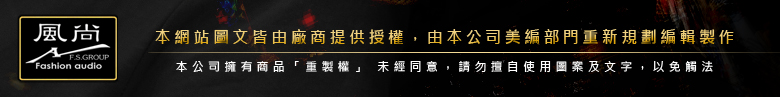





 Audio Refinement
Audio Refinement

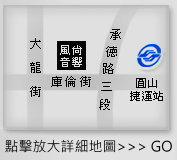


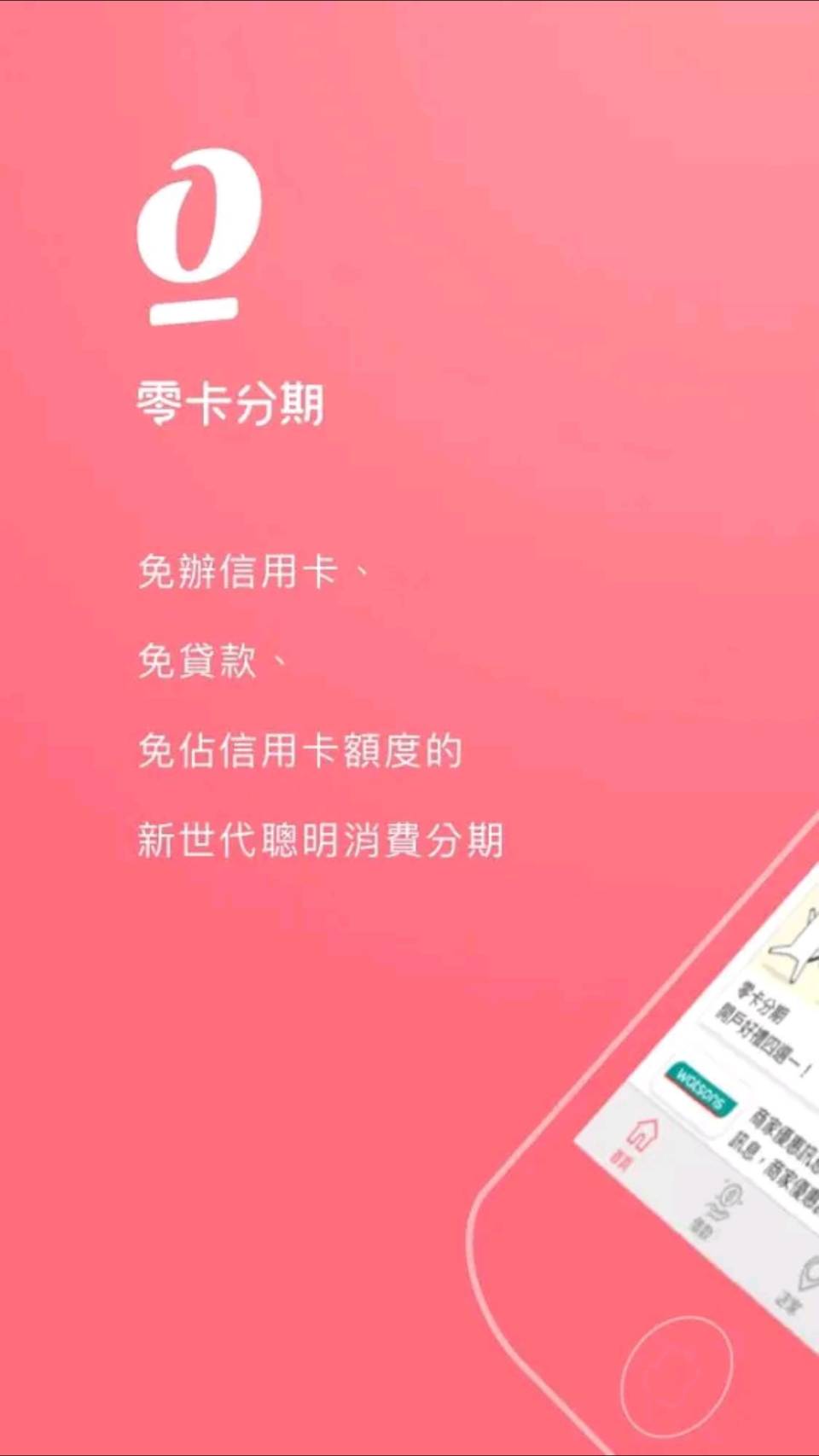









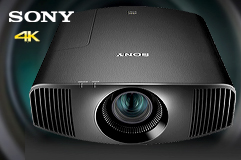












.png) 回上一頁
回上一頁.png) 回主選單
回主選單